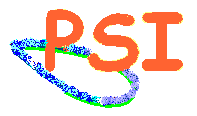Software Drivers, Tech Support & Return Merchandise Authorization Request
PSI will support the products it sells. Please be sure to have your sales # on the receipt or invoice before contacting us so we can locate your record and properly assist you. In case the problem is out of our hand, we will refer you to the manufacturer's tech support.
The best way to contact us is by filling out the request form below or send us an e-mail with your sales# on it along with a detailed description of problem encountered. We will normally reply within a couple hours during workdays if not immediately.
Please click the pertinent link below to jump forward.
| Device Driver Update | SRAM PC Card Driver Support |
| Liner Flash PC Card Drive Support | Support for PCMCIA Card Readers |
| Support for Other Products | Send e-mail to sales@psism.com for RMA Request |
| PSI / OEM PRODUCTS | WHAT TO DO |
| PSI PCI-interfaced readers (PCD-xxxE or PCD-RP-xxxE) using Elan driver | If you encountered
installation problems and if your driver version is older than Ver.
5.04,
please please click here to
request support. We then will point to a
location for you to download a new driver. To
install under Windows XP or Vista , please just use Windows driver.
If you use Compaq Deskpro
EN, EN (SFF) and EN (SFF-v) Series computers, you need to upgrade
your BIOS (686P2/P3ROM) from http://www.compaq.com/ If you need or tech support for installation of PC card readers, please click here. |
| PSI PCI-interfaced readers (PCD-TP-xxxS, PCD-TP-202CS or PCD-RP-xxxS) using Softtex driver | If you encountered
installation problems and if your driver version is older than Ver.
1.3,
please please click here to find the updated
driver and installation procedures. To install under Windows XP, Vista or above , DO NOT use the driver on the diskette; just use Windows native driver. |
| PCMCIA SRAM cards and/or linear flash cards | If you need Win 95,
98,
Me, 2000 or XP driver to read/write
these cards in a PC card slot, please go to here
to request driver and instructions. The free driver only
works on cards with attribute
memory. If the SRAM and/or
linear flash cards were not purchased from us, we can't guarantee
their compatibility with the Windows! For Windows Vista & 7 user, the free driver will not work for you. You need the purchase the OmniDrive USB Pro reader. |
REQUEST OF TECH SUPPORT and/or RMA (Return Merchandise Authorization)
A. Tech Support and/or RMA for PCMCIA card readers ONLY:
Before you request tech support and/or RMA, please read the following notes.
1. The PCI universal PC card readers (model PCD-xxxxx) are Windows XP & Vista compliant. You should not install software driver on the diskette for them under Windows XP. Just install the hardware and reboot your PC. Your PC should automatically find the reader and configure the driver for it. If you already installed the driver on the diskette or CD, be sure to remove it completely, otherwise, the readers will not work under Win XP.
2. For PCD-RP-xxxE card readers, please click here for updated installation procedures. Under Windows 2000, you must set up driver first and then plug device into PCI socket of motherboard. To install under Windows XP, please do not install the driver on the diskette; just use Windows XP native driver.
3. For PCD-202CS, PCD-220S, PCD-RP-xxxS or PCD-TP-xxxS card readers using Softtex driver, if you are using ver 1.0 driver under Win 2000, your system may halt after the installation. You need to change an updated ver. 1.1 or 1.3 driver. Please click here and fill out the the form and make sure you spell out that you are requesting the new Softtex driver in the comment box.
5. Some motherboards (even for new PCs) need to have the BIOS upgraded in order to have their USB ports and PCI slots working properly. We strongly suggest that you upgrade the BIOS if you encountered installation problem.
6. If you believe your reader was installed successfully (please verify this in the Control Panel/Device Manager on your PC) but your PC can not detect the insertion of a PC card or can not access the card, your PC may be out of system resources. Please do the following steps.
a. Remove a couple unnecessary peripherals from your PC to release the resources.
b. If the above step still did not do it, please upgrade your motherboard's BOIS.
c. If you are using an SRAM or a linear flash card, please go to step 7 below.7. PCI PC card readers will support the SRAM and linear flash cards under Windows 2000 & XP. You need a Windows driver in order to access the cards. To request a driver, please go to here. For Windows Vista & 7 user, the free driver will not work for you. You need the purchase the OmniDrive USB Pro reader.
B. Tech Support and/or RMA for products other than PCMCIA card readers:
If installation problem arises and you need tech supports or if you need to request an RMA (return merchandise authorization) after consulting with the Tech Support, please click here to fill out the RMA request form. DO NOT forget to leave your e-mail address!. Make sure to provide detailed description of problem encountered and include your sales/invoice number and e-mail address.
All claims of damage or error in shipping must be made within 5 days of receipt. It is up to PSI and/or its supplier to determine if refund or replacement will be granted. All returns without an RMA number will be refused. Request for RMA for return/refund will only be accepted if it is within 28 days from the sales date. (After that, you need to contact with the manufacturer or vendor for exchange, if defective.) RMA for credit/refund may be subject to 15% restocking fee! Shipping costs are not refundable. Special order items are not refundable!
Please click here to view our RMA and ordering policy page.
WARRANTY &
SUPPORT. Tech support
from manufacturer and PSI. For tech support
and/or RMA, please go to http://www.psism.com/support.htm.
TO ORDER OR INQUIRE. Please click here to place an online order or send e-mail inquiry to sales@psism.com or call (301) 572-2168. We accept Visa, MasterCard, Discover and American Express as well as government and university POs. International orders may be conditionally accepted. Please click here to order or view our ordering information page.
| New
Products | PCMCIA Cards /
Readers
| Industrial /
Rugged Memory Products | SRAM
& Linear
Flash
|
| SATA
& IDE
Flash Drives | Industrial
ATA & CF
Cards | Embedded Memory
| Tronlink
Products |
Copyrightę 1995 ~ 2016
PSISM, LLC , dba PSI (formerly Primary Simulation,
Inc. )
2963 Mozart Drive, Silver Spring, MD 20904 U.S.A.
Tel:(301) 572-2168, Fax: (301) 847-0739
10:00AM ~ 6:00PM U.S. Eastern Time
Email: sales@psism.com